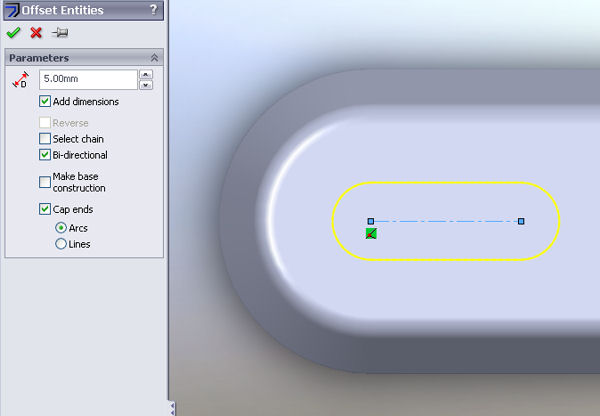Below is a list of SolidWorks tips new users may find useful.
Click here for more advanced SolidWorks tips.
1. The Status Bar
Located along the lower edge, the status bar provides instant measurement info, status and feedback on various settings.
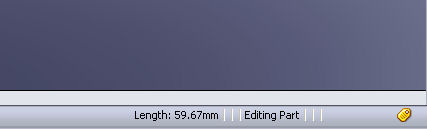
2. Part Origin
Whenever possible, create a part centrally on the front, top and right planes. This will help with creating mates when using the part within assemblies. The simpliest method is to centralise the initial sketch, and extrude about a mid-plane or revolve.

3. Slots
Slots can be created swiftly using the offset function. Draw a single line in the orientation of the slot. Select the offset tool and use the settings shown below.